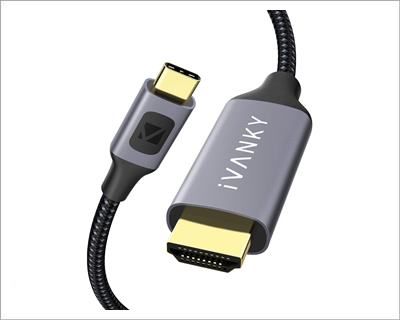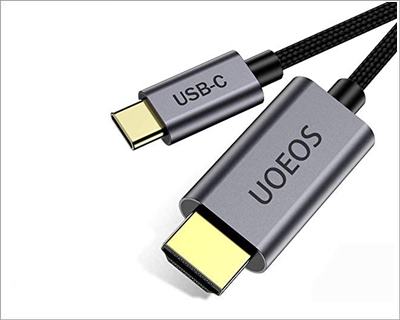Of course, in today’s time, USB-C is replacing the HDMI and other traditional ports one by one. But still, there are quite a lot of old devices that are still stuck with an HDMI port. And if you wish to connect your MacBook or any other device to your old TV, projector, monitor, or any other device, you will need to use a USB-C to HDMI adapter. So the question is, what are the best USB-C to HDMI adapters available out there?
Well, in case if you are searching for the best USB-C to HDMI adapter, then this post is here to help you out. I have handpicked some of the best adapters that let you connect USB-C devices to HDMI ports easily.
So let’s just go ahead and check the adapters out.

Contents
- 1 Best USB-C to HDMI Adapters of 2021
- 1.1 1. Anker USB C to HDMI Adapter
- 1.2 2. iVANKY USB C to HDMI Cable
- 1.3 3. Mokin USB C Hub HDMI Adapter For Mac
- 1.4 4. Uoeos USB C to HDMI Cable 4K Adapter
- 1.5 5. CableCreation USB C to HDMI 2.0 Cable
- 1.6 6. USB C to HDMI Multiport Adapter Tuwejia
- 1.7 7. Weixinke USB-C to HDMI Adapter
- 1.8 8. QGeeM 4-in-1 USB C Adapter
- 1.9 9. Amazon Basics Premium Aluminum USB-C to HDMI Cable Adapter
- 1.10 10. Upgrow USB C to HDMI Adapter
- 2 Final Words:
Best USB-C to HDMI Adapters of 2021
1. Anker USB C to HDMI Adapter
The Anker USB C to HDMI Adapter is one of the best USB-C to HDMI adapters that you can purchase. The adapter is made out of durable materials, plus it is extremely lightweight. It weighs less than an AA battery. As a result, it is extremely portable.
Plus, the best part is that it can stream media or extend your display to a large monitor to TV in resolutions up to 4K and 60hz.
Simply connect the monitor to your device and start using it immediately. There is no need for you to install any driver. Plus, it is designed to work with any devices out there, including your MacBook Pro, iPad Pro, or any other devices.
2. iVANKY USB C to HDMI Cable
Next, there is the iVANKY USB C to HDMI Cable. With the help of this one, you will be able to enjoy a convenient solution of connecting your USB-C laptops to HDMI Compatible devices.
It does not require any driver installation or external power sources. Simply connect it with both of your devices, and you are good to go. Also, check out Best USB-C Hub Docking Station For MacBook Pro & Air
Plus, it supports a media playback up to 4K resolution at 60Hz. As a result, you will be able to enjoy true-to-life visuals with deep color depths and sharp images. Also, it is backward compatible with 2K, 1080p, and 720p.
What’s more? The adapter is also designed to offer you a reliable connection for longevity. And it offers you extensive support for all your devices.
3. Mokin USB C Hub HDMI Adapter For Mac
Mokin USB C Hub HDMI Adapter is also one of the best USB-C to HDMI adapters that you can try out. This one doesn’t only works as a USB-C to HDMI adapter, but you are also getting two USB 3.0 ports and an SD card slot, and one USB-C/Thunderbolt 3/ Type C port.
The adapter is capable of streaming 4K UHD @ 30Hz or full HD 1080P video to HDTV, monitor, or projector. Also, using the USB 3.0 ports, you will be able to enjoy 5GBPS of data transmission speed on your Laptop.
Moreover, it comes with an aluminum case design and works seamlessly with both Apple and Windows laptops and other devices.
4. Uoeos USB C to HDMI Cable 4K Adapter
Up next, I have the Uoeos USB C to HDMI Cable 4K Adapter. This one is also the best USB-C to HDMI adapter that you can buy.
It requires no driver installation and works seamlessly with all your devices. Using this, you will be able to enjoy media playback up to 4K@30Hz with compatibility to 2160P, 1080p, and 720p.
Also, you will get to enjoy ultra-smooth transmission as it comes with gold-plated connectors for better electrical conductivity.
Plus, you are getting a durable Nylon Braided cable which is highly durable, bendable, and wear-resistant. So you can be assured that the cable will not get damaged pretty soon.
5. CableCreation USB C to HDMI 2.0 Cable
You can also have a look at the CableCreation USB C to HDMI 2.0 Cable. This one is a fairly priced USB-C HDMI adapter that lets you connect your computer or phone to an HDMI-supported display, monitor, or projector.
It supports video resolutions up to 4k@60hz. Plus, the best part is that it works seamlessly with Apple MacBook models, Chromebook and Windows Laptops. Plus, you can mirror your phone screen too.
The adapter is also pretty easy to use. There is no need for you to install any driver or software. Simply connect it to your source device and the monitor, and you are good to go. Also, you are getting 24 months of warranty.
6. USB C to HDMI Multiport Adapter Tuwejia
Next, there is the USB C to HDMI Multiport Adapter Tuwejia. This one can also support media playback up to4K@60Hz. As well as it supports a video resolution of up to 3840 x 2160 @60Hz for stunning videos and images with no lag.
Along with that, it comes with a USB 3.0 port which lets you enjoy fast syncing with the fast transfer. It supports a data transfer rate of up to 5gbps speed.

As well as it lets you charge your MacBook Pro at high speed. Since it is offering you up top 100w power delivery. Plus, it is highly portable and comes with a lightweight design. So carrying it around won’t be an issue for you.
7. Weixinke USB-C to HDMI Adapter
Weixinke USB-C to HDMI Adapter is also one of the best USB-C to HDMI adapters that you can buy. Just like the other models, this one also supports a video resolution of up to 4K*2K/30HZ with the compatibility devices with HDMI port.
Plus, it lets you seamlessly connect USB-C-equipped devices such as MacBook Pro and other ones. Plus, its USB 3.0 port lets you enjoy high-speed transmission up to 5Gbps.
Moreover, it also comes with an excellent and portable design. And it does not require any driver installation to work on your devices.
What’s more? The price of the adapter is also pretty inexpensive, which will go easy on your pocket. Also, check out Best WiFi Adapters For MacBook Pro & Air
8. QGeeM 4-in-1 USB C Adapter
If you need more than a USB-C to HDMI converter, then look no further than the QGeeM 4-in-1 USB C Adapter. This one is equipped with USB3.0, USB 2.0, 4K@30 HDMI, and Up to 100W/20V/5A Type C PD charging port.
As a result, with this single adapter, you can get done with various jobs. And it works seamlessly with all the platforms like Windows, Mac, iOS, Android, Linux, and others.
You can also use it for transferring data in seconds. As it supports data transfer of up to 5Gbps via USB 3.0 port. Also, there is a USB 2.0 port that can be used for connecting a mouse or keyboard.
Plus, it can stream 4K Ultra HD @ 30Hz or full HD 1080P video to HDTV, monitor, or projector. It also brings you vivid 3D effect video sync.
9. Amazon Basics Premium Aluminum USB-C to HDMI Cable Adapter
Next, I have the Amazon Basics Premium Aluminum USB-C to HDMI Cable Adapter. This is also the best USB-C to HDMI adapter that you can buy.
It is a premium USB-C to HDMI cable adapter which can be used with your TV, monitors, projectors, and more. As well as it is Thunderbolt 3 compatible.
The best part is that it connects your USB devices too, like your phone, tablet, laptops, to digital output devices. Plus, it offers you 60Hz refresh rates.
The adapter is also capable of offering you faster data transfer, and it is compatible with 4K video. Plus, you are getting a flexible and durable cable.
10. Upgrow USB C to HDMI Adapter
In the end, I have the Upgrow USB C to HDMI Adapter. This is also one of the easiest to use USB-C to HDMI adapter that you can try out.
It works with all your devices seamlessly, and it supports up to 4K@30Hz resolution. So you can enjoy crystal-clear, high-quality video and audio output.
The adapter is also pretty compact and lightweight. Also, the aluminum case helps in better heat insulation.
Moreover, the adapter is also made out of high-quality materials. And it is designed to last long. Plus, it is backed by 18 months of warranty.
Final Words:
So those were some of the best USB-C to HDMI adapters for MacBook Pro & Air that you can check out. Although, I would really suggest you go to something that comes with more than one port. For example, an adapter with USB ports would be much helpful compared to a USB-C to HDMI converter.
Anyway, if there is anything you would want me to ask, then do feel free to drop a comment below.