There is no doubt that the Apple iPad is more useful when you have a stylus in your hand. It doesn’t matter if you wish to draw, take notes or use your iPad better. A stylus comes in pretty handy. But when it comes to buying the best stylus for iPad and iPad Pro, the market has a lot of options to offer.
For instance, on one side, you are getting Apple’s own Apple Pencil. As well as there are so many other stylus coming from different manufacturers.
Hence, to help you pick the right one I have done deep research and handpicked some of the best stylus for you. So let’s just go ahead and check them out.

Contents
Best stylus for iPad and iPad Pro
1. Apple Pencil (2nd Generation)

First of all, I have the Apple Pencil 2nd generation. And I would strongly recommend you to go for this one if you have the budget. Also, check out these Apple Pencil Alternatives
This one is fully compatible with the iPad Air and Pro models. Plus, it features the precision, responsiveness, and natural fluidity of a traditional writing instrument and the versatility to become so much more.
The pencil is designed for extreme comfort and offers you a natural feel when you use it. Plus, you are getting a seamless design, and it doesn’t have any moving parts. Moreover, it also gets magnetically attaches and pairs to your device.
Pros
- Easy charging on the side of the iPad.
- Comfortable to hold and offers a natural feel.
- Magnetically attaches to your iPad.
Cons
- A bit expensive.
2. Logitech Crayon for iPad

Next, you can check out the Logitech Crayon. This one works seamlessly with your iPad, Pro, Mini, and other models.
The stylus is designed to give you natural writing and drawing feel without fear of missing a single line or detail. You can also rest your palm on the screen while you write, and it will not really interfere. As it comes with the Palm Rejection technology.
Plus, you can easily switch between thicker and thinner line by tilting the smart tip. Also, the stylus gets easily connected to your iPad. Plus, the app is compatible with thousands of apps.
What’s more? Logitech Crayon also comes with all-day battery life and has an inexpensive price tag.
Pros
- No complicated connecting procedure.
- All day battery life.
- Palm rejection technology.
Cons
- Some users reported that it is not compatible with all the apps.
3. Wacom Bamboo Fineline
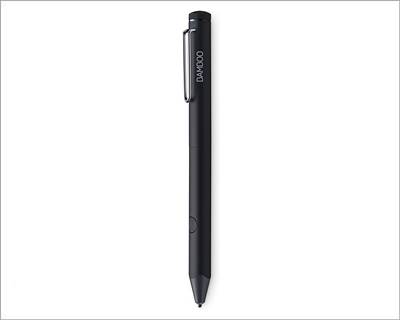
Next, there is the Wacom Bamboo Fineline. This one is also one of the best stylus for iPad and iPad Pro. The best part of this one is that it offers you a natural writing experience.
As it features an ergonomic triangular design and a skid-proof soft touch surface. So you can get the most natural writing experience.
Along with that, it is designed to increase productivity and efficiency. And it comes with an adjustable button at the side of the pencil which can be customized according to your personal demands.
Overall, it has a good battery life and comes with a retractable tip. Also, the stylus goes into sleep mode when not in use.
Pros
- It offers you a natural writing feel
- Long lasting battery life.
- It works seamlessly with new and older iPad models.
Cons
- You may face connectivity issues.
4. Adonit Note2

Up next, I have the Adonit Note2. It is also the most affordable yet best stylus you can buy for your iPad. It comes with the Native palm rejection technology.
So you can reset your palm comfortably on the screen while writing. Plus, it offers you high accuracy and fluency. And the tip of the stylus will not scratch the screen of your iPad.
The stylus is also dust and waterproof. As it comes with an IP65 rating and offers you 24hours of battery life. Also, check out Best iPad Air & iPad Pro Accessories
Moreover, it also gets easily connected to your iPad. There is no need to connect to Bluetooth, simply hit the on button on your device, and you are good to go. Also, it comes with a replaceable tip.
Pros
- 24 hours of battery life.
- Native palm rejection technology.
- Dust and waterproof.
- Replaceable tip.
Cons
- No option to adjust the thickness of lines.

5. Lynktec Fine Point Active Stylus Pen for iPad

You can also check out the Lynktec Fine Point Active Stylus Pen. This one is also a precision fine tip stylus pen that is ideal for writing and drawing on iPads, tablets, and smartphones.
The best part is that it works with all iPads, including the older and newer models. As well as it supports Android devices too.
You can use this stylus for taking notes or sketching and it supports a wide range of apps. As well as it requires no Bluetooth pairing.
Along with that, it comes with the Patented TruGlide fiber tip technology that glides smoother than rubber for a natural, pen-like writing experience.
Overall, it also features a slim and anodized aluminum body and comes with a built-in rechargeable battery that can be charged over 500 times.
Pros
- Lightweight design.
- Works with newer and older iPad models.
- Built-In Rechargeable Battery.
Cons
- You have to press the button for 3-4 seconds to turn it on or off.
6. MEKO Universal Stylus

If you are looking for something affordable, then do check out MEKO Universal Stylus. It is an ideal solution for taking notes and drawing and offers you accurate results. The stylus is 100% compatible with all the iPad, iPhone, and other smartphones.
The best part is that it comes with a replaceable tip. The tip can be replaced within seconds and without using any additional tool.
Moreover, it is also made out of stainless steel and aluminum, and it has no plastic parts. So you can get a real pen feeling.
Also, it does not require any complicated procedure. As the stylus has a ready to use feature and requires no setup necessary. Simply twist the cap off, and you are all set to use it.
Pros
- Offers you a natural pen feeling.
- Compatible with all the iPad Models.
- You are getting replicable tips.
Cons
- The battery life isn’t that great.
7. Adonit Mark

Next, there is the Adonit Mark. It also offers you precision and simplicity on any touchscreen. Plus, you get a smudge-free experience that looks and feels a touch above the rest.
Also, it comes with a durable mesh top that offers you smudge-free writing and drawing experience. And it requires no connection or batteries.
Plus, it features a triangular, anti-roll design crafted with anodized aluminum. As a result, you get a natural writing experience. Plus, it comes with a lightweight design.
Overall, the stylus is designed for everyday navigation to more intensive tasks. And you will get to enjoy a smooth writing experience.
Pros
- Comfortable to write and draw.
- Comes with a lightweight design.
- Works with all the touchscreens.
Cons
- The tip of the stylus might break quite soon.
Final Words:
So those were some of the best stylus for iPad and iPad Pro. Now go ahead and check this stylus out and see which one is working the best for you.
However, if you ask me for my recommendations, I would suggest you to go for the Logitech Crayon or Adonit Note2.
Anyway, if there is anything you would like to ask, then do feel free to comment below, and I will help you out.




