Whenever it comes to video editing, MacBooks are definitely the first choice. First of all, most people’s favourite video editing tool Final Cut Pro is only available for Mac. Along with that, MacBooks are pretty powerful. But there are too many MacBooks are available out there. So which one is the best MacBook for video editing?
To help you out with this question, I will review the most powerful MacBooks and help you choose the best MacBooks for your needs.
So here we go:
Contents
Best MacBook For Video Editing
1. MacBook Pro 16 Inches

First of all, you can have a look at the MacBook Pro 16 inches model. This is the higher-end MacBook model as of now, and it comes with great features. It is said to be the most powerful notebook Apple ever made, and we get to see its specifications.
First of all, the MacBook features a 16-inch LED-backlit display and has an IPS panel. It offers you 3072×1920 native resolutions at 226 pixels per inch, and it supports millions of colours.
Along with that, you are getting 500 nits brightness, true tone technology, wide colour, and support refresh rate up to 60.00Hz.
For the processor, it has two options. The first one comes with a 2.6GHz 6‑core Intel Core i7, Turbo Boost up to 4.5GHz, with 12MB shared L3 cache. Also, it is configurable up to a 2.4Ghz 8-core Intel Core i9 processor.
Alternatively, there is also the 2.3GHz 8‑core Intel Core i9, Turbo Boost up to 4.8GHz, with 16MB shared L3 cache option. Plus, it can be configured to a 2.4Ghz 8-core Intel core i9 processor.
Thanks to these powerful processors, editing videos would be a pretty smooth experience for you. Along with that, it is available in 512GB and 1TB storage options which would be a good start to store all your video editing files.
To deliver you an even faster and smoother experience, it features a 16GB of 2666MHz DDR4 onboard memory. Also, it is configurable up to 32GB or 64GB of memory as per your needs.
For graphics, it also has two options. On one side, there is the AMD Radeon Pro 5300M with 4GB of GDDR6 memory. On the other side, there is the AMD Radeon Pro 5500M with 4GB of GDDR6 memory
Pros
- Upgraded specifications.
- Better Display.
- Features the new Apple Magic Keyboard.
Cons
- Limited ports.
- No room for upgradability.
2. MacBook Pro 13 Inches

In case if the 16 inches goes out of your budget, the MacBook Pro 13 inch model can be an ideal option. It is available in two processor types which include M1 and Intel.
For screen, it features a 13.3-inch LED-backlit display with IPS technology. Plus, you are getting 2560×1600 native resolution at 227 pixels per inch. Along with that, it supports wide colour (P3), 500 nits brightness, and comes with true tone technology.
For the processor, it has the 8-core CPU with 4 performance cores and 4 efficiency cores, 8-core GPU, and 16-core Neural Engine when you go for the M1 model.
If you choose Intel, then it features a 10th‑generation Intel Core i5 processor with Turbo Boost up to 3.8GHz, 6MB shared L3 cache. Also, you can configure it up to a 10th‑generation Intel Core i7 processor 8MB shared L3 cache.
It also comes with 8GB and 16GB of RAM models and has 512 and 1TB of storage options. However, in terms of battery life, the M1 model is exceptionally great. It offers you up to 18 hours of battery life.
Pros
- High-quality, ultra-resolution display.
- Extremely fast.
- Excellent battery life.
Cons
- Lacks MagSafe power connectivity.
- Not too many upgrade options are available.
3. MacBook Air

If you don’t have the best budget, then MacBook Air could be an ideal choice. The Laptop is pretty powerful and can help you get done with your video editing needs.

First of all, it comes with a 13.3-inch LED-backlit display with IPS technology. Also, it comes with 2560×1600 native resolution and has 400 nits of brightness, Truetone technology, and wide colour (P3).
Under the hood, it features the Apple M1 chip. And it is available in two options with a slight change of GPU cores. The first model features 7 core GPU and the second one features 8 core GPU.
But apart from that, both the models come with 8-core CPU with 4 performance cores and 4 efficiency cores and 16-core Neural Engine. Also, check out Best MacBook For College Students
MacBook Air is also available in 8GB and 16GB RAM models. However, for storage, it only has 256GB and 512GB options. But you can configure it up to 2TB.
Pros
- Features the latest keyboard with Force Touch trackpad.
- Comes with Touch ID.
- Great battery life.
- Thin and lightweight design.
Cons
- Features a 720p webcam.
- RAM cannot be upgraded.
4. Mac Mini

Apart from Laptop, you can also consider getting the Mac Mini. Mac Mini is a great choice for anyone who is looking to build a Mac-based desktop.
It features the Apple M1 chip and comes with an 8-core CPU with 4 performance cores and 4 efficiency cores. Also, you are getting an 8-core GPU with 16-core Neural Engine. So the specs are pretty much the same as the MacBook Air. So you can expect to get a similar performance out of it.
Apart from the M1 chip, it is also available with a 6-Core 3.0GHz 6-core Intel Core i5 processor. And it can be configured to a 6-Core 3.2GHz 6-core Intel Core i7 processor.
It also offers you 8GB and 16GB ram options. Along with that, it is available in 256GB and 512GB storage options. However, the storage can also be upgraded to 2TB.
However, if you are planning to buy Mac Mini, you would also need to spend money on a monitor, keyboard, mouse, and other accessories.
Pros
- Pretty affordable.
- Improved performance.
- Stays quiet and cool under heavy load like video editing.
Cons
- Can be costly for upgrading SSD or RAM.
- Only have a few Thunderbolt ports.
5. iMac 24 Inches
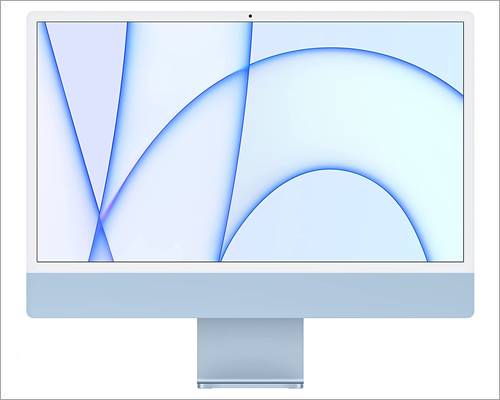
In the end, I have the iMac 24 inches. This one is designed to offer you a complete desktop experience, unlike the Mac Mini. It can be also considered as one of the best Mac for video editing.
With this one, you are getting 24 inches of 4.5K retinal display. The display offers you 500 nits of brightness, wide colour (P3), and comes with True tone technology.
Along with that, it features the Apple M1 chip and comes with an 8-core CPU with 4 performance cores and efficiency cores. Also, you are getting 16 core neural engines. Plus, there is an option to choose between 7 and 8 core GPU.
Also, with this one, you are getting up to 16GB unified memory, and it features a 1080p FaceTime HD camera with M1 ISP. This iMac also comes with a Magic Keyboard with Touch ID1 and offers you storage up to 2TB.
Pros
- Stunning 24-inch Retina display.
- Comes with the powerful Apple M1 chip.
- Excellent 1080p webcam.
Cons
- Non-adjustable stand.
- Entry-level models lack features.
Final Words:
So those were some of the best MacBook for video editing that you can check out. So go ahead and check these Macs out and see which one meets your requirements. Also, if you have any questions in your mind, feel free to let me know through the comments.




