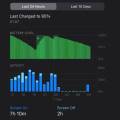Wondering how to show battery percentage on iPhone 12, iPhone 12 Pro, and iPhone 12 Pro Max? If your answer is yes, then I am here to help you out.
There is no doubt that it is extremely helpful to see the battery percentage on the top screen of your iPhone. By looking at it, you can easily decide whether if your phone needs to be charged or not.
Although, for a really long time, you can easily show battery percentage on an iPhone by enabling a setting. But in the recent iPhones showing battery percentage in the status bar has become a complicated task.
All thanks go to the display notch. As the notch display takes a lot of space. Hence, Apple has moved a lot of information from the status bar.
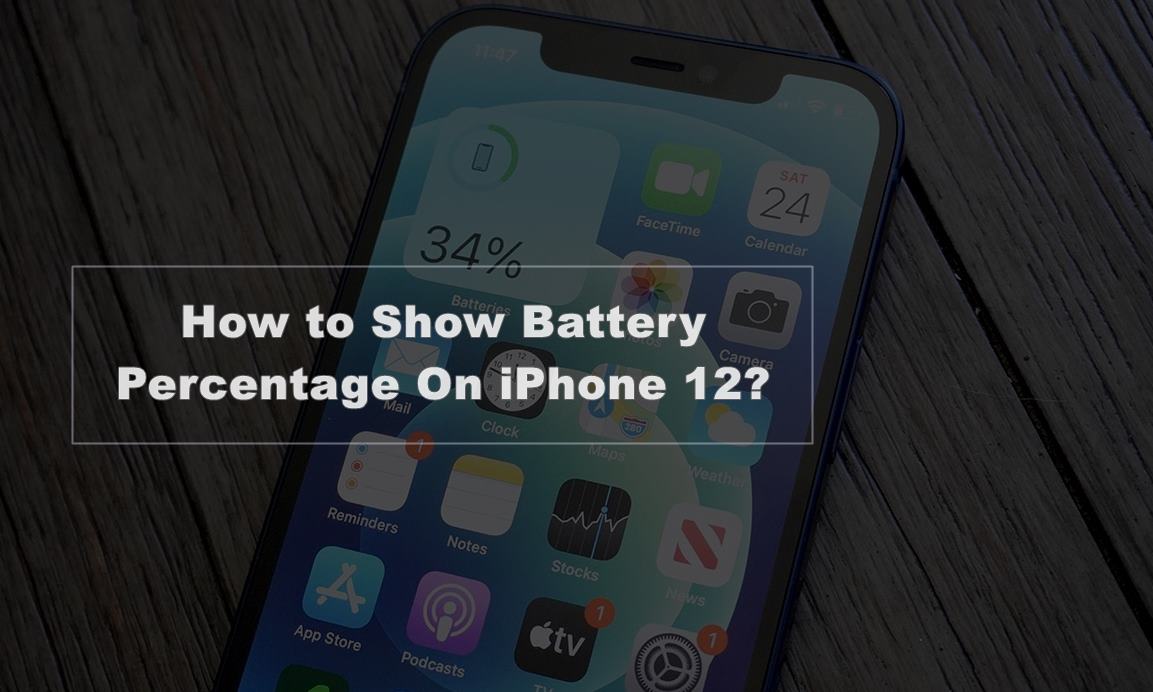
But the good thing is that there are a couple of hacks that you can try to show battery percentage on iPhone 12.
So let’s just go ahead and talk about them:
Contents
How to show battery percentage on iPhone 12?
1. Swipe Down to View Battery Percentage
One of the first things that you can do is swipe down to view battery percentage. Since there is no option to show battery percentage in the status bar on your iPhone 12, 12 mini, 12 Pro, or 12 Pro Max.
As a result, swiping down is the only option. Simply swipe down from the top right corner of your iPhone, and it will show you the battery percentage next to the battery icon.
However, if it is hidden, then you can unhide it by opening your control center.

2. Use a Display widget
While the above method is good but it is not as quick as looking at the status bar. Hence, you might prefer to use a dedicated widget to show the battery percentage.
You can simply place a widget on the home screen to check the battery percentage of your device. To add a widget, you can follow these below steps:
At first, tap and hold any blank space on your iPhone 12’s home screen.
- Then tap on the “+” icon from the top left corner to launch the widget picker.
- From here, search for “Batteries” to find the battery percentage widget.
- After that, choose a format and add it to your home screen. Or you can add it to your widget screen.
Overall, the batteries widget is pretty good for anyone who wants to show battery percentage permanently on their iPhone. Also, iOS 14 offers you three different formats to show the widget on your home screen or widget screen.

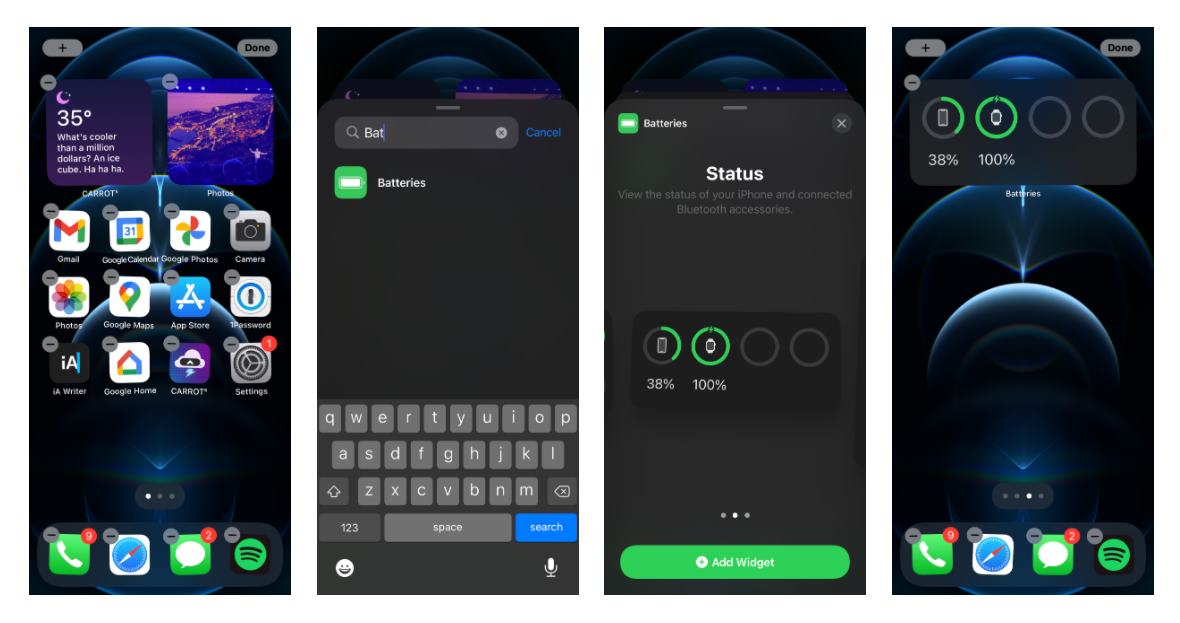
3. Ask Siri
Siri can also be your go-to tool to know the battery percentage of your iPhone. Siri is the built-in voice assistant tool that comes with your iPhone, and it can be used for quite a lot of tasks.
You can easily launch Siri by pressing and holding the side button. Or if you have enabled, listen to the option for Hey Siri from the settings. Also, check out How to Show Battery Percentage on iPhone 11 and iPhone XR?
Then you can just say “Hey Siri, what’s the current battery percentage?” and Siri will tell you the current battery percentage of your device.
But yes, it is not really the most convenient way to know the battery percentage of your device. But yes, it works pretty well, especially if you like using voice commands a lot.
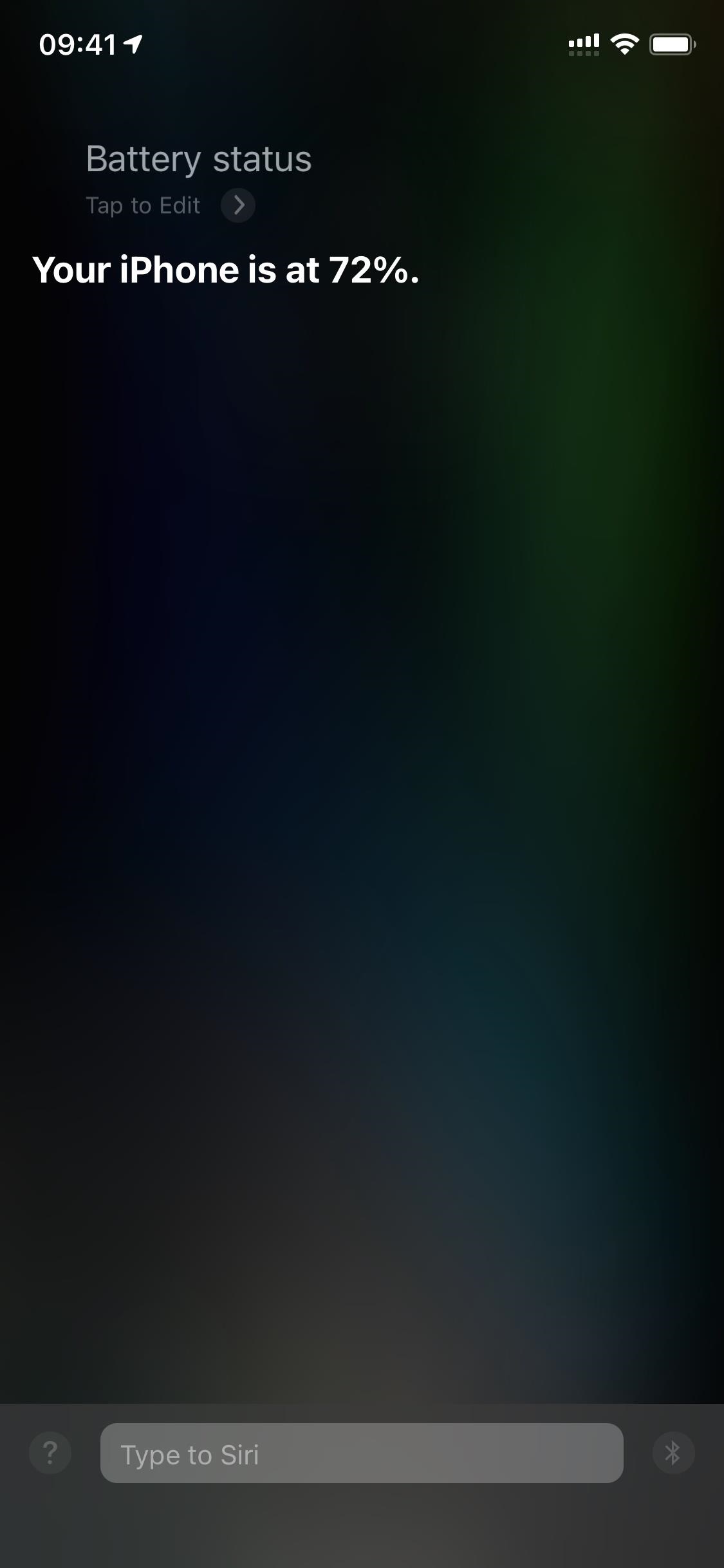
4. Start Charging Your iPhone
Lastly, you can know the battery percentage status by charging your device. It does not matter what type of charger you use for charging your iPhone 12, 12 mini, 12 Pro, or 12 Pro Max.
Be it the lightning cable, wireless charger, or any other third-party charging station. As soon as you connect your iPhone to the charger, you will get to see the battery percentage on your screen. But you have to be on the lock screen.
Similarly, you can disconnect your charger to view the battery status on the lock screen itself. Also, check out How to Hard Reset iPhone 12, iPhone 12 Pro, Mini & Pro Max?
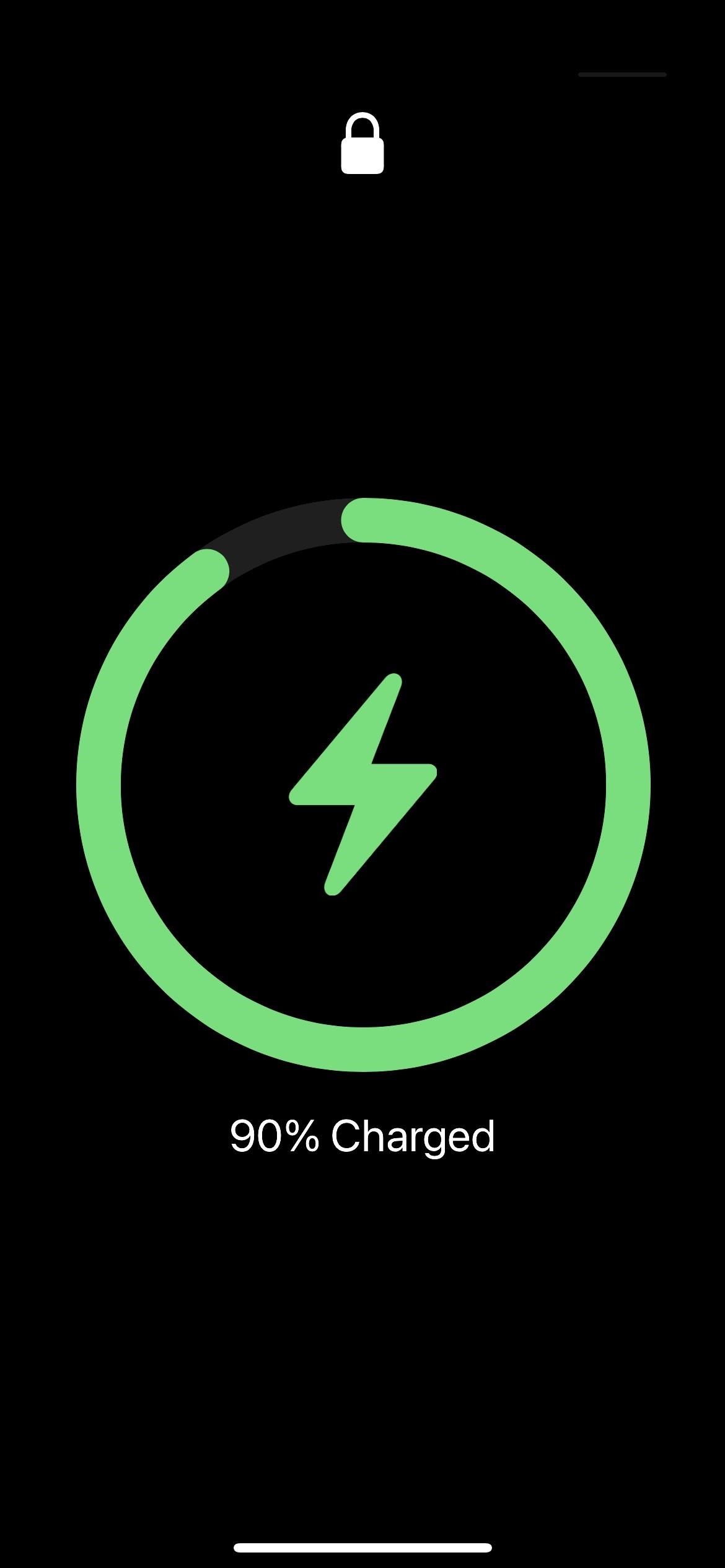
Final Words:
So that was the answer to your how to show battery percentage on iPhone 12 question. Sadly, there is no way to view the battery percentage on the iPhone 12 status bar. But these other methods work pretty well and somehow get the job done.